We are using a Mac OS (10.8.3) and SketchUp version 8.0.15.157. After many attempts, this blog provided the solution that worked for us.
I am not clear if we have a "Sketchup 8 maintenance release 2 or later," but I do know that when we downloaded the .rbz file and tried to install it via the install extensions button under Sketchup >> Perferences >> Extensions, we continually got an error message upon restart.
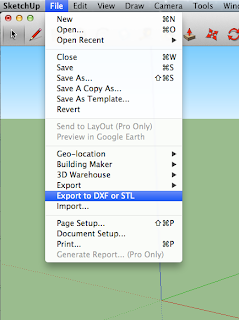 However, when I downloaded the Sketchup to DXF or STL plugin - skp_to_dxf.rb ( Sketchup versions 6, 7 or 8) and dropped it in the sketchup plugins folder ( /Library/Application Support/Google SketchUp [VERSION]/SketchUp/Plugins) then restarted SketchUp, this plugin worked fine.
However, when I downloaded the Sketchup to DXF or STL plugin - skp_to_dxf.rb ( Sketchup versions 6, 7 or 8) and dropped it in the sketchup plugins folder ( /Library/Application Support/Google SketchUp [VERSION]/SketchUp/Plugins) then restarted SketchUp, this plugin worked fine. Now, "Export to DXF or STL" is in the drop-down File menu.
Pop-up 1: Set "Export Unit" to "millimeters"
Pop-up 2: Set "Export to DXF" to "stl"
Once we opened it up in Replicator G, we were set!
An easier way to do this now would be to install the SketchUp STL extension (http://extensions.sketchup.com/en/content/sketchup-stl).
ReplyDeleteAlex from School SketchUp tutorials
As a follow-on from my previous comment, we've outlined the workflow for going from SketchUp to a 3D Printer using the SketchUp STL plugin. You can see it in a video tutorial on in our new guide: 3D Printing from SketchUp (http://www.go-2-school.com/sketchup/3d-printing)
ReplyDelete