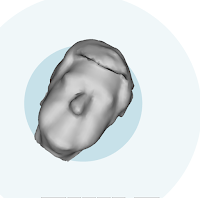Both in the Makerspace and on this blog, we talk about appreciation of iteration. Every project goes through iterations, and in some cases
a lot of iterations. Recently I've been working on a necklace and a modeling project that have both gone through
a lot of iterations. The necklace (a model of a constellation, originally designed to test out the copper filament on our Afinia), was the first copper-filament project we'd done on the Afinia for a while, and I ran into some issues getting it to print well, as well as some general workflow issues.
At first, the printer wouldn't connect to the laptop, but that was resolved by unplugging and plugging it back in several times. This has turned out to be a fairly common problem with the Afinia, and we haven't figured out another solution yet.
Once we had it printing, the raft printed just fine, but it started to air-print after that. So I restarted it. And it failed again. And again. So I opened it up, cleaned out the inside, and ran it again. This print worked, but was the wrong size (iteration 1). So I ran it again. And it failed. So I opened it up again, cleaned it, and ran it again.
This one worked, but was missing some parts due to a software error (iteration 2). and some minor software and design issues later (iteration 3), I switched printers. Iteration 4 was quite nice, but the copper filament we have doesn't work on the Makerbot. So, back to the Afinia for iteration 5. A little analog repair work later (did you know a soldering iron can be used to melt 3D printed plastic?), iteration 5.5 was the final product.
Iterations 2, 3. and 4 of the necklace
My next project, a model for one of my high school classes, also started on the Afinia. It tipped over during the first printing (iteration 1), so I cut off the bottom (iteration 2) and tried again. This one peeled off the build surface (iteration 3), so I switched printers again, to the Makerbot. Iteration 4 printed quite well, making this project slightly shorter.
The final model