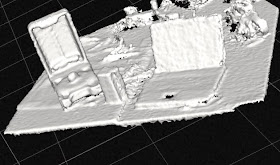This is what our
Matter and Form scanner looks like right now:
Here's what it is supposed to look like:
 |
| https://matterandform.net/ |
Yes, we took it apart....
(Note: We really don't recommend doing this. Nor do the folks at Matter and Form recommend doing this. In fact, had we not brought it crashing to the ground, dislodging the plate from where it belongs and sending it scattering across the floor, we would have much preferred to have a functional scanner without pipe cleaners! Kids, always get your parent's [or teacher's] permission before taking things apart.)
Of course, our teacher was a little worried about voiding the warranty, but I am pretty sure we voided the warranty when a kid accidentally got his foot wrapped in its power cord and pulled the entire thing to the ground.
As of yesterday, we hadn't quite gotten our scanner working yet, but we've gotten some OK scans from it. But remember, this is a middle school. We were working on it, but we had it out on the edge of a table. Then... oops.
The scanner did not break it as much as we thought, which is a credit to the construction of the scanner. What the fall did do, however, was dislodge the disk on top of the scanner, so we tried to put the disk back. Then we had to take it apart, because the disk doesn't fit back in from the top. We had to take the scanner apart and attach the disk from the underside. (Did we mention that it was all greasy to promote turning?!)
This worked, except we didn't get the motor aligned with the disk. Well, we didn't really realize the gears needed to align between the motor and the disk.
Then we tried to take it apart again. This time, we broke off some bearing holders inside. After complimenting its construction, it seems we had found its weakest link! These tiny pieces of plastic poked up and supported three metal bearings. Oops.
Not so much of a credit to the scanner, but multiple deconstructions by middle schoolers was probably not a problem that they were anticipating. We came up with a high-tech solution to the broken parts - pipe cleaners. We put pipe cleaners where the holders were, like this:
High tech operation going on here. Here's another pic of the underside of the disk, with our pipe cleaner bearing holders.
We had to take it apart once more, (that's three times if you're counting), because we didn't screw in the back properly. In order to screw it back into the base, we'd have to remove the disk from the top. Which is what started this entire mess in the first place!
[Teacher's Note: reminds me of this.] We think that it was originally assembled by a machine, so we can't actually put it back together properly. It does scan, though, it just doesn't have all the casing on.
So now it looks like this:
We are running a scan as we type this. So far, so good.

So, it is working, but... these are all the parts that used to be in the scanner, but aren't right now....